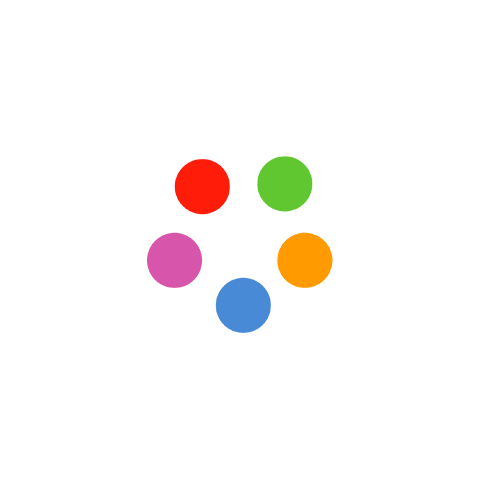THE BASICS YOU NEED TO KNOW
What is NexAEI app?
There are two types of NexAEI applications – the NexAEI employee app and the NexAEI Kiosk app. While the first one is used by the employees or the hosts, the second is installed in a tab or a smartphone that is installed at your front office.
What is NexAEI app and how does it work?
The NexAEI app is designed specifically keeping in mind the needs of the employees and help them in getting a full visibility of their attendance and leave information from their smartphone. In addition, employees also get to view detailed information pertaining to their visitors and materials from the application.
What is NexAEI Kiosk app? How does it work?
NexAEI Kiosk app is meant to be installed in the front office used by the security personnel or any front office executive. It helps them keep track of visitor check in and check out data inside the office premises from the security portal. Features that are available in this application may also be turned on and off from the admin panel.
How do we provide NexAEI as a solution to users?
Our licensing pattern is such that whenever any individual asks for a demo he or she may specify his interest in either of EIO, VIO, MIO, or any other combination of these three modules. At the time of licensing we only provide the client with the preferred modules. For instance, if a client only wants visitor management solution, we take the other two modules off i.e., in the interface he will only findvisitor management.
ABOUT YOUR NEXAEI ACCOUNT
How do you sign up your organization?
At the time of licensing, you must go through a signup process. You need to visit Nexaei.com and click on the signup tab and fill up all the necessary information. At first, you need to provide your name, organization name, mobile number, and email ID. As soon as you hit sign up, you will receive a first-time password on your registered email ID. You need to use the system generated password at the time of the first login, and the system will prompt you to reset the password and create a personalized one. As soon as this process is completed, you will get the control of the admin panel, and you can then start creating users, assigning departments, selecting the individual roles, leave credits and adjustments, report generation, etc.
How to onboard users in NexAEI?
Once logged into the NexAEI account as an organization, you can start entering employee names, date of birth, date of joining, contact numbers, email IDs, etc. You may start by entering the name of the employees who would be using the application. Each employee needs to go to the application and log in to their profile by using the registered email ID, and the first-time passwords will be sent to them on their mails. They would be asked for a forced password change during the first log in, so that they may use a personalized one. You may either create one employee at a time on the admin panel, or simply download a default Excel template for bulk upload the employee list to your NexAEI profile.
How do you edit the information stored in a NexAEI profile?
Organizational data entered into the NexAEI Kiosk system may be edited only by the admin profile and the kiosk app – set the location, enable or disable features, etc. Employees may edit their personal information – adding a profile picture, filling up their personal information, etc. – from within the app itself. The rest of the employee information is already filled out by the HR or admin at the time of the individual’s induction into the company.
How many departments can be created in NexAEI?
There is no limit to the number of departments that may be created by the admin. Organizations may have many departments with a lot of sub-departments, and NexAEI makes accommodation for all such cases as well.
What is the Security Profile and How to Create it?
When the admin assigns anyone with the security role, that employee would be able to get access to the security panel and keep a track of visitor and material check in and check out time. The role may be assigned by the admin at the time of creating individual employee profiles.
THE MODULE SPECIFIC QUERIES Employee In & Out
How does NexAEI capture attendance without a biometric attendance machine?
Being a device-agnostic product, NexAEI has three ways to capture the attendance of an employee. Thefirst is through Facial Recognition. Once the face of an employee is synced with his or her ID, the concerned employee may scan their face in the NexAEI Kiosk to clock their attendance. The next one is through Geo-location Tracking and Geo-fencing attendance. Through this, the concerned person needs to allow NexAEI to track their current location while they are in outdoor duty (OD).. As soon as the individual enters the geo-fenced area, he or she will be allowed to give their attendance through either of the OD feature or dynamic QR attendance or Facial Recognition, or all three. And the last one is through, a dynamic QR code. Through this, the concerned employee who is providedwith a dynamic Quick Response or QR code which is generated by the employee app, needs to scan their respective codes in the NexAEI Kiosk to check in or check out.
How is NexAEI integrated with other biometric attendance systems?
Although NexAEI has three unique and smart ways through which employees can give their attendance – Facila Recognition, Geo-fencing and Geo-Tracking, and dynamic QR Code – it is also possible to integrate NexAEI with any existing biometric system that you currently have. In this case, the attendance will be clocked by the biometric system, and NexAEI will be providing the employees with a real-time dashboard through which they may check their in and out time, leaves, and other critical approvals.
How is NexAEI different from an HRMS?
An ideal HRMS only provides employee information, but it fails to provide accurate check-in and check- out details and fails to calculate the total working hours of an employee. Whereas on the other hand, NexAEI is a productive and mobility application that manages employee attendance and work schedule, shift roster, outdoor duty reports, and leave information. And all of this can be accessed anytime, anywhere.
THE MODULE SPECIFIC QUERIES Visitor In & Out
How does a visitor register himself at the NexAEI Kiosk? Is it mandatory to enter the visitor’s phone number during the time of registration?
Yes, the visitor’s phone number is mandatory at the time of registration. All visitors using the system for the first time will be required to register with all other basic details – Name, Address, and email ID. He or she will also be required to choose the name of the employee they have come to meet, and input the employee’s contact number and department, along with the purpose of the meeting. And finally, the visitor must click a photo of himself or herself. All the basic data collected will be then turned into an individual profile for each visitor in the central database. Also, right after the visitor enters his number in the NexAEI Kiosk, the app automatically sends an OTP to the provided number. The visitor requires providing the OTP to the front desk official. This is how NexAEI verifies the registered mobile number. So, any registered visitor when they come back, need to simply enter their phone numbers which will be traced back to his or her profile. All that they will need to do is enter the name of the employee and the purpose of the visit each time they come to your office. Additionally, if you have purchased the license for our Facial Recognition feature, then you may use it for visitor registration. In this regard, the visitor will also be registering his face for all future checks in to your office. This will enable your visitor to experience the next level of digital transformation right from your front office!